What’s New in SnapGene 5.3
SnapGene 5.3 version includes a range of new visualization features, such as multiple sequence alignment features and new view modes for histories, primers, sequences, and chromatogram files. Data management has also been enhanced in this latest version of SnapGene, with more versatile file organization in Collections, better Geneious format conversion, and support for RNA sequence files. To start using Snapgene 5.3 click here Snapgene Download.
SnapGene 5.3 Multiple Sequence Alignments Feature
Discover Snapgene multiple sequence alignment feature, significant visualisation improvements along with improvements to oligos and data management while working with RNA sequence files.
Input sequence features are carried to alignment which allows visualization of the specific aligned regions.
View Sequences and Export History in Text Format
History view now supports both the traditional Maps format and a new Text format.
SnapGene RNA Sequence Files
The new .rna file format allows you to create, view, and edit RNA sequences.
‘All Files’ New Area in Collections
In SnapGene 5.3 you can now arrange all your DNA,RNA and protein files in a folder tree in a collection or within a single list. Also, add new folders in a single step across different areas.
View Sequences in Blocks of 3 or 10 Residues
New layout options allow sequences to be displayed with gaps every 3rd or 10th base.
Fill In Annealed Oligos
Overlap two oligos, and then convert to double-stranded DNA in a single step by filling in the overhangs.
Primers with 3′ Overhangs
A DNA sequence can now be annotated with primers that anneal at the 5’ end but not the 3’ end.
Wrapped View for Chromatogram Files
Display and print a chromatogram in multi-line format to view the trace more efficiently.
Improved Geneious Format Conversion
Individual geneious protein and nucleotide sequences, including features, primers, and alignments, are now imported more reliably with richer information.