GraphPad Prism 9 – Data on a higher dimension!
Prism 9 introduces a number of great improvements to the Multiple Variables data table. Explore larger data sets using a standard structure, and perform new and improved analyses with the following improvements:
- Increased data limits – enter up to 1024 columns of data in each data table
Automatic identification of variable types – Identify variables in the Multiple variables data table as
continuous, categorical, or label values. - Text information in the data table – Enter data directly as text. Instead of coding a variable like “0” and
“1”, simply enter “Male” and “Female” directly in the data table. - Automatic variable encoding – Enter your data and let Prism take care of the rest. Prism will automatically encode categorical text variables into numeric “dummy” variables.
- Scree plot. Scree plot are used to visualize raw eigenvalues for each principal component (PC) identified in principal component analysis (PCA).
- Score plot. Score plot provide a means of viewing the original data in the new (reduced) dimensional space of two indicated PCs (typically PC1 as the horizontal axis and PC2 as the vertical axis).
- Loading plot. Loading plot provide a means to visualize the coefficients for two selected principal components.
- Biplot. Biplots are combinations of score plots and loading plots.
- Proportion of variance plot. This graph is similar to the Scree Plot described above, but is used with a slightly different interpretation style.
Often times in research we find ourselves with an abundance of information on different variables from our experiments. As a simple example, imagine measuring the blood pressure of individuals after giving them either an experimental drug intended to reduce blood pressure or a placebo. It’s likely that in addition to the recorded blood pressure measurements, you also recorded a wealth of information on each subject’s age, height, weight, gender, race, and any number of other potential variables.
Numerous statistical techniques are designed to analyze this sort of “multiple variables” data, such as multiple linear regression and multiple logistic regression. Using these sorts of “multiple variables” analyses means you can explore the outcome of interest without wasting any potentially useful information. In order to facilitate this increased density of data information, Prism offers our Multiple variables data table to house data in a standard data structure that is used almost universally by other statistics software and packages out there (such as R, SPSS, and MATLAB). In this format, each column represents a different variable, while each row represents a different subject (measurements of each variable for each subject get placed into their appropriate column on that subject’s row).
You can download a 30 day GraphPad Prism 9 free trial.